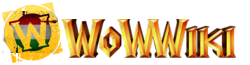This code was adapted from Wikipedia's Template:Click-Inline and is a fairly ugly hack to allow linked in images in MediaWiki. Despite its ugliness, it appears to work quite well in IE7, IE/Mac, Firefox, Mozilla, Netscape, and Safari. In IE6, there are a few pixels at the top which still link to the image, but there are no graphical problems. It degrades gracefully in Opera (i.e. the link doesn't work, but the image is exactly the same as a non-fancy [[Image:...]] link).
{{imagelink|<size=>|<height=>|<width=>|<image=>|<link=>|<title=>|<class=>}}
Uses the following parameters:
- size= OR height= and width=
- You can either specify both height= and width= or just size= for square images.
- image=
- The image to be shown; don't include "Image:" in front.
- link=
- The article to which the image will be linked. Don't use URLs; they're just about guaranteed to not do what you want.
- title= (optional)
- The text which will be displayed on mouse hover; if not specified, link= will be used.
- class= (optional)
- A stylesheet class to apply to the image link. Shouldn't be needed, except for use with fancy things like item tooltips.